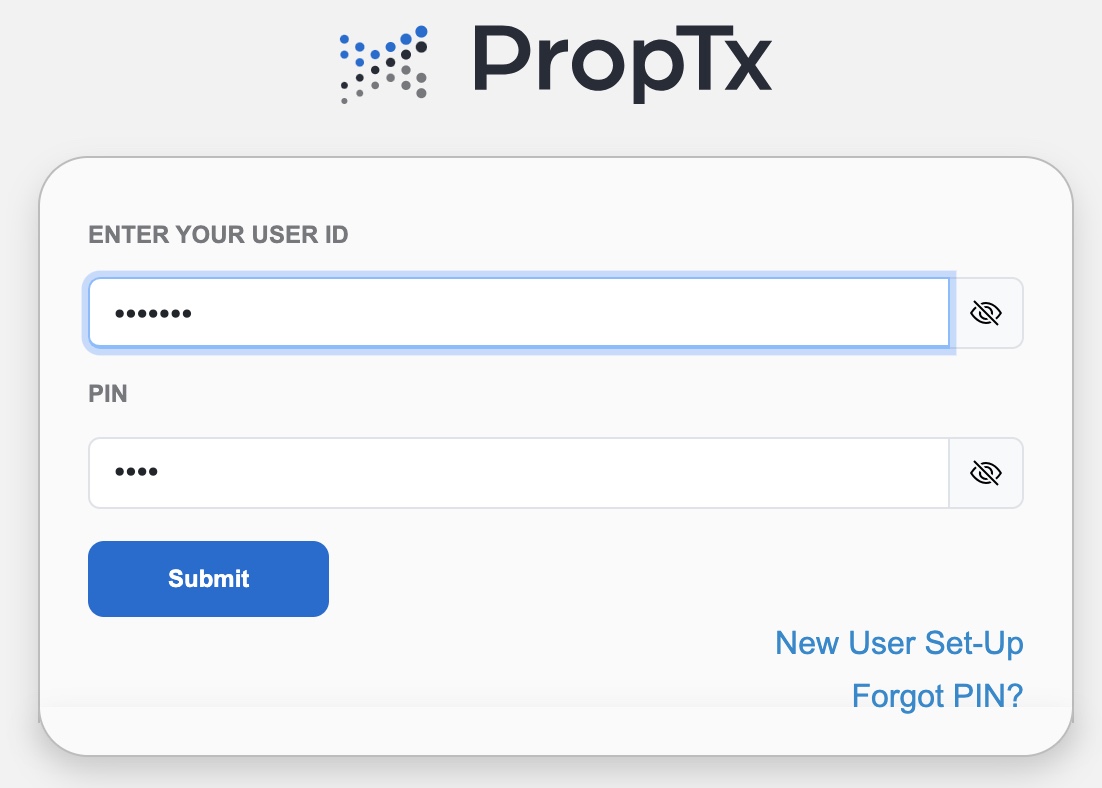- Click the blue "Log In" button at the bottom of the screen.
- You will be prompted to enter your 7-digit User ID and 4-digit PIN
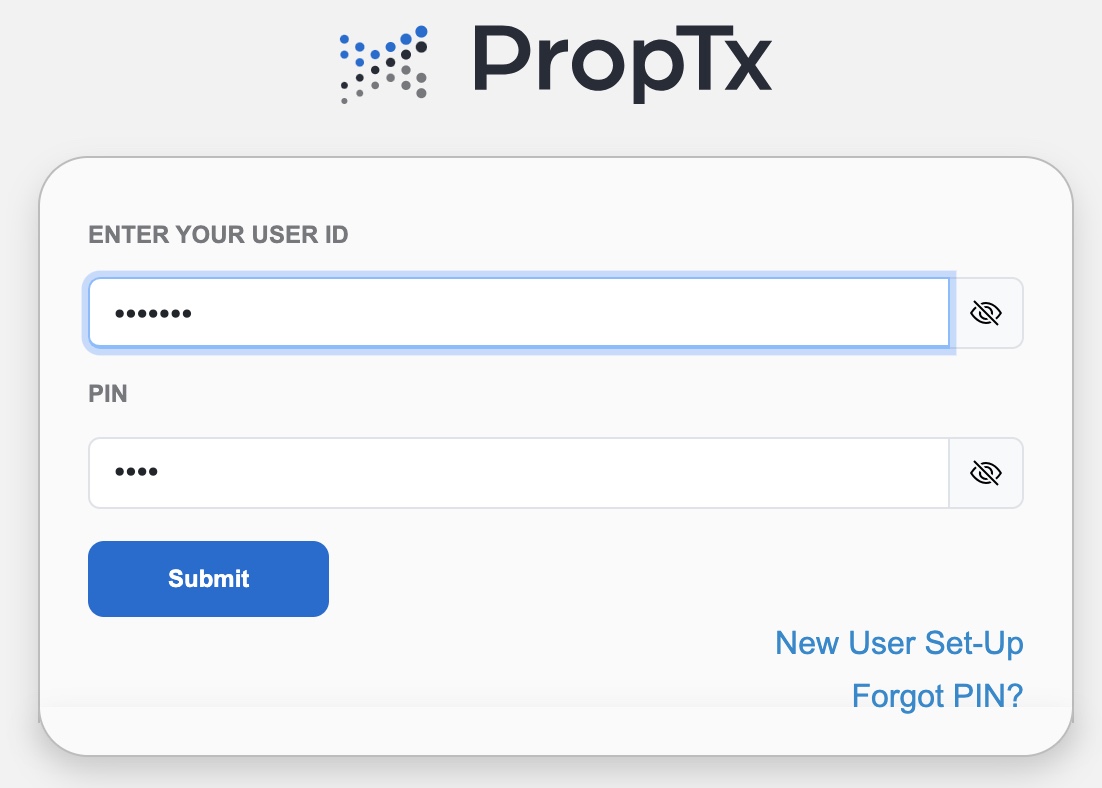
- Click 'Submit'
- You will receive an email with an authorization code from PropTx SSO <sso@ampre.ca> shortly. Enter this authorization code into the website within 3 minutes.

- Enter the code and select 'Submit'. If you don't receive this authorization code, check that you are using the email associated with your TRREB account, and that the email isn't in your spam folder. Select 'Resend' to get another code if necessary.
- You will now be redirected the virtual fall annual meeting.
Contact TRREB support at 416-443-8111 option 5 if you are still having problems.